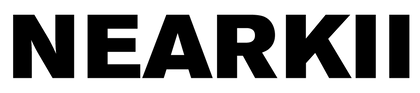How to pay without a Paypal account
Step 1: Choose PayPal as the payment method -> Complete order
Step 2: Choose " Pay With Debit or Credit Card " in the bottom

Step 2: Choose " Pay With Debit or Credit Card " in the bottom

Step 3: Enter your Card No + Expired Date + CSC No on the backside of your card. Step 4: Kick the last button:
Step 4: Kick the last button:
Enjoy your Shopping!
 Step 4: Kick the last button:
Step 4: Kick the last button:
Enjoy your Shopping!